in the following image you can see sports newspaper:


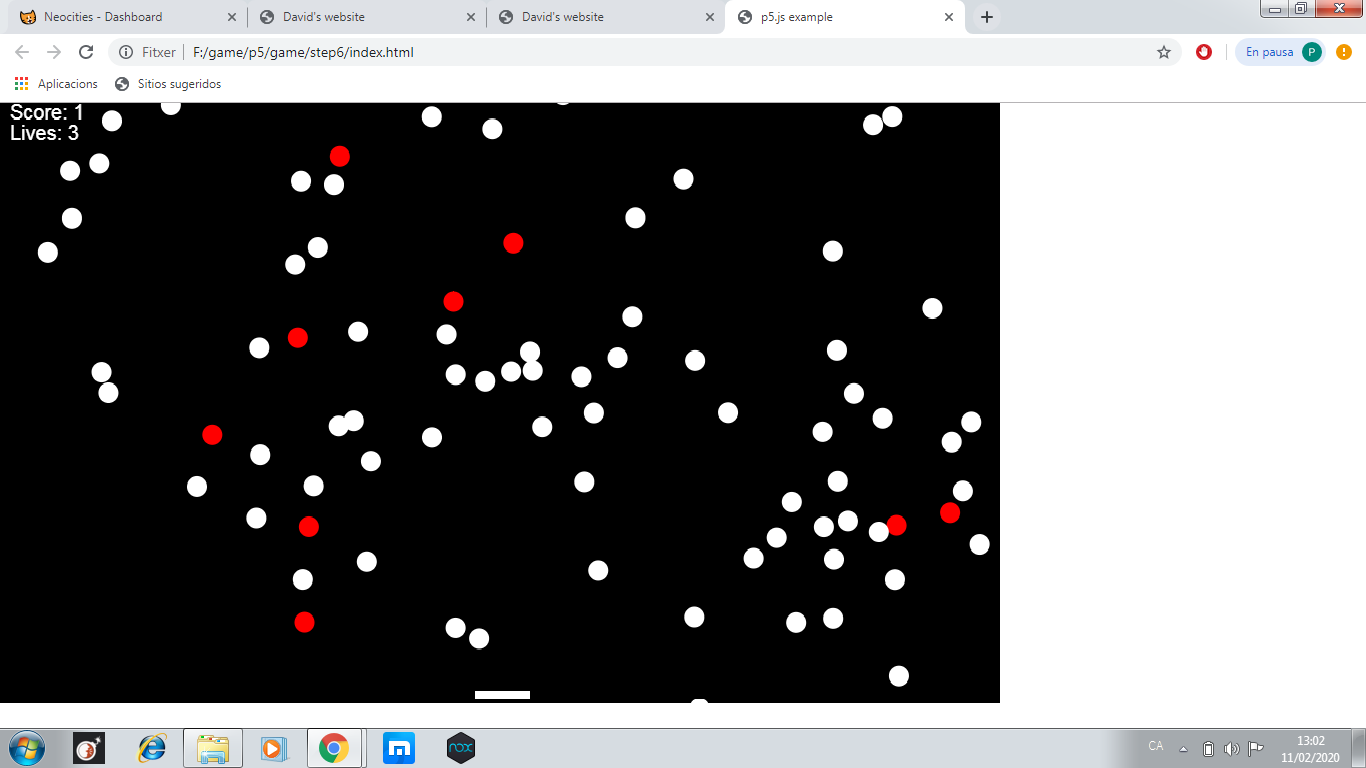 Create a second game capable of chasing and killing small blue balls and avoiding big yellow balls. The game difficulty increases with your score
Create a second game capable of chasing and killing small blue balls and avoiding big yellow balls. The game difficulty increases with your score e at my name is David and I'm student of Computer Science at Pompeu Fabra High School
I have developed four coding projects:
in the following image you can see sports newspaper:


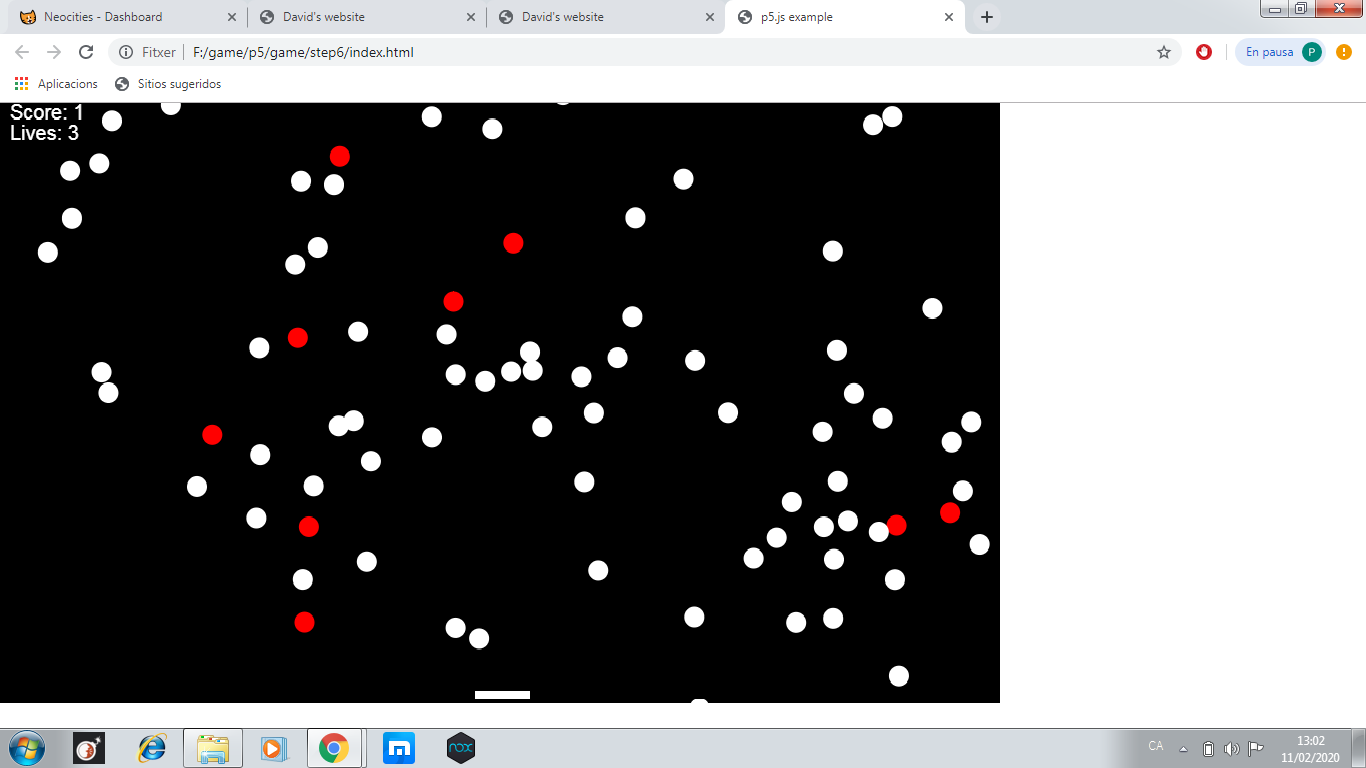 Create a second game capable of chasing and killing small blue balls and avoiding big yellow balls. The game difficulty increases with your score
Create a second game capable of chasing and killing small blue balls and avoiding big yellow balls. The game difficulty increases with your score In the first project about image map creation I follow this procedure :